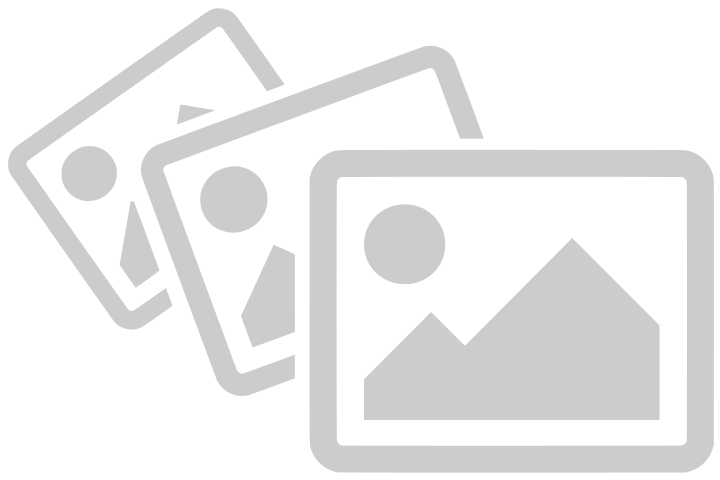| New Styleguide page for "Loading" | |
| Introduce CDN links to all images | |
| Add Section with index-tiles to branding page | |
| New Styleguide page for "Branding" | |
FC | Extend ".wui-bs-alert" with all fruit-color-variantes |
| Font-Awesome has been updated to version 5.12.0 | |
Ut | "Utils" has been extended with opacity, heights and colors |
Do you have any design-related questions or suggestions? We'd love to hear from you.
Please contact Wuiman to discuss your ideas.
Grid
Layout grid system
The layout grid system is based on the 12-column flow layout of Bootstrap 3.3. With this responsive layout we make sure that UI elements are always shown in the best possible way on large, medium und small devices such as desktops, tablets or mobiles.
For more consistency consider the following when working with grids:
- Wrapper. For containers always use the class .container-fluid.
- Nesting. Columns are immediate children of rows and content is always placed within columns.
- Sub grids. Start a sub grid with a .row inside the column.
- Paddings. Columns just have paddings to the left and to the right. To build a grid with equal paddings to all sides use .wui-grid and .wui-grid__item
Overview
For each context there is an overview divided in four columns on large desktops. For large and medium sized displays there are three columns. For small devices there are two columns and for xs-screens everything breaks down to one column.
The order of the overview items is the same as the order in the menu on the left (from left to right).
.col-xlg-3 .col-lg-4 .col-md-4 .col-sm-6 .col-12
.col-xlg-3 .col-lg-4 .col-md-4 .col-sm-6 .col-12
.col-xlg-3 .col-lg-4 .col-md-4 .col-sm-6 .col-12
.col-xlg-3 .col-lg-4 .col-md-4 .col-sm-6 .col-12
<div class="wui-grid wui-grid--md">
<div class="wui-grid__item col-xlg-3 col-lg-4 col-md-4 col-sm-6 col-12">
<div class="wsg-example">
<p>.col-xlg-3 .col-lg-4 .col-md-4 .col-sm-6 .col-12</p>
</div>
</div>
<div class="wui-grid__item col-xlg-3 col-lg-4 col-md-4 col-sm-6 col-12">
<div class="wsg-example">
<p>.col-xlg-3 .col-lg-4 .col-md-4 .col-sm-6 .col-12</p>
</div>
</div>
<div class="wui-grid__item col-xlg-3 col-lg-4 col-md-4 col-sm-6 col-12">
<div class="wsg-example">
<p>.col-xlg-3 .col-lg-4 .col-md-4 .col-sm-6 .col-12</p>
</div>
</div>
<div class="wui-grid__item col-xlg-3 col-lg-4 col-md-4 col-sm-6 col-12">
<div class="wsg-example">
<p>.col-xlg-3 .col-lg-4 .col-md-4 .col-sm-6 .col-12</p>
</div>
</div>
</div>
Content with filters
The relation between filters and content is 1/3 to 2/3. In contrast to widgets, the filters are on the left. On small devices the filters are pushed beneath the content. Therefore we use the Bootstrap classes .push and .pull.
In both column is a wui-grid to make sure that the grid items and the facets are on the height. Furthermore the wui-grid gets the util-class .p-0 so that the only padding within the grid is coming from the wui-grid-items.
<div class="row">
<div class="col-xlg-10 col-xlg-push-2 col-md-9 col-md-push-3">
<div class="row">
<div class="wui-grid p-0">
<div class="wui-grid__item col-xlg-3 col-lg-4 col-md-6 col-sm-6">
<div class="wui-card2">
Content of wui-card2
</div>
</div>
<div class="wui-grid__item col-xlg-3 col-lg-4 col-md-6 col-sm-6">
<div class="wui-card2">
Content of wui-card2
</div>
</div>
<div class="wui-grid__item col-xlg-3 col-lg-4 col-md-6 col-sm-6">
<div class="wui-card2">
Content of wui-card2
</div>
</div>
</div>
</div>
</div>
<div class="col-xlg-2 col-xlg-pull-10 col-md-3 col-md-pull-9">
<div class="row">
<div class="wui-grid p-0">
<div class="wui-grid__item">
<div class="wui-bs-panel m-b-0">
<div class="panel-heading">
</div>
<div class="panel-body">
<p class="wui-skeleton-text wui-skeleton-text--100"></p>
<p class="wui-skeleton-text wui-skeleton-text--80"></p>
<p class="wui-skeleton-text wui-skeleton-text--60"></p>
</div>
</div>
</div>
</div>
</div>
</div>
</div>
wui-grid and wui-grid__item
The .wui-grid__item which is located in a .wui-grid has the same padding on all sides, as opposed to columns, which have only a padding to the right and left. However, the width of the wui-grid__item can be set by classes analogous to the columns.
The wui-grid comes with 3 modifiers with which the padding between the elements can be influenced.
- .wui-grid--md = 30px gap;
- .wui-grid--sm = 20px gap;
- .wui-grid--zero = no gap;
.col-xlg-3 .col-lg-4 .col-md-6 .col-sm-6 .col-12
.col-xlg-3 .col-lg-4 .col-md-6 .col-sm-6 .col-12
.col-xlg-3 .col-lg-4 .col-md-6 .col-sm-6 .col-12
.col-xlg-3 .col-lg-4 .col-md-6 .col-sm-6 .col-12
<div class="p-0">
<div class="wui-grid wui-grid--sm">
<div class="wui-grid__item col-12 col-sm-6 col-md-3">
<div class="wsg-example m-0">
<p>.col-xlg-3 .col-lg-4 .col-md-6 .col-sm-6 .col-12</p>
</div>
</div>
<div class="wui-grid__item col-12 col-sm-6 col-md-3">
<div class="wsg-example m-0">
<p>.col-xlg-3 .col-lg-4 .col-md-6 .col-sm-6 .col-12</p>
</div>
</div>
<div class="wui-grid__item col-12 col-sm-6 col-md-3">
<div class="wsg-example m-0">
<p>.col-xlg-3 .col-lg-4 .col-md-6 .col-sm-6 .col-12</p>
</div>
</div>
<div class="wui-grid__item col-12 col-sm-6 col-md-3">
<div class="wsg-example m-0">
<p>.col-xlg-3 .col-lg-4 .col-md-6 .col-sm-6 .col-12</p>
</div>
</div>
</div>
</div>
Breakpoints
We are using 4 grid breakpoints: small, medium, large and extra large. Because the breakpoints are based on minimum width media queries, each of them applies to that specific breakpoint and all those above (e.g., .col-lg-4 applies to large and extra large devices, but not to small or medium ones)
| Affected area | Screen size | Class prefix |
|---|---|---|
| > 0 px | Extra small | .col-* |
| > 767 px | Small | .col-sm-* |
| > 991 px | Medium | .col-md-* |
| > 1199 px | Large | .col-lg-* |
| > 1823 px | Extra large | .col-xlg-* |